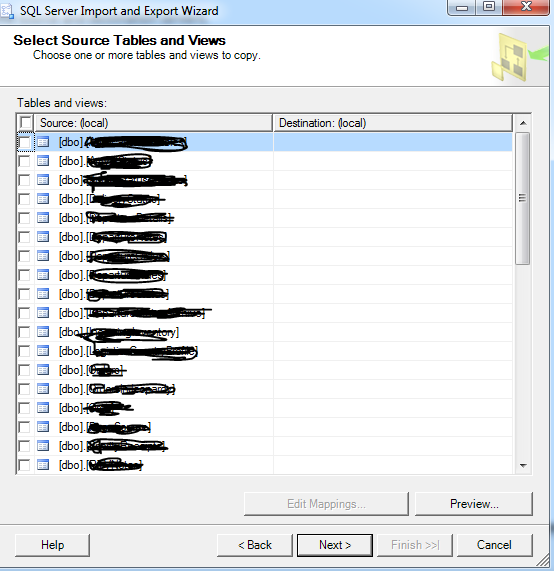Inserting Data in to a SQL Table from different Server.
We have different methods: I have used few of below
1)
Insert into script if there is Linked server
created between the source and destination servers.
Execute below query
from Source Server
insert into
ServerName.DatabaseName.dbo.TableName
select *
from dbo.TableName
2)
Impot/Export
Wizard
Go to Start->All Programs-> SQL Server->Import
and Export Data
Follow the below screenshots.
Choose the appropriate server and database in the above
window and click next.
Select the table you want to export/Import and click on Edit
mappings.
Check the button Drop and re-create destination table if you
want.
You must check Enable identity Insert check box. Click Ok
and Next.
Check the execution option you want to use on the below
window and click next and next and Finish. You will see the error if any or it
will load the data successfully.