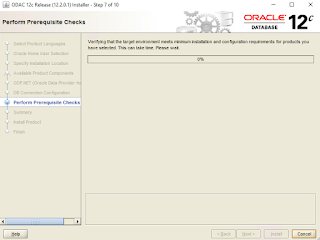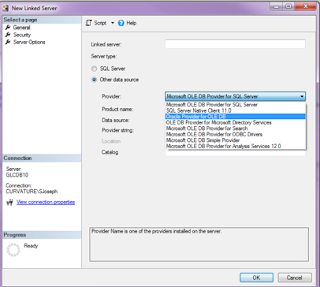Hi There,
User reported this error occurring while executing the SSRS report. First thing you need to do is run it from your end. If you are able to reproduce the error then open the report in Report Builder or VS to debug. Below steps show how to do it in report builder 3.0.
Click on the drop down at the right of the report name and click on Edit Report Builder.
Work Around: Verify the inserted/updated value that it is of correct length and data type.
If inserted/updated value are correct modify the definition of the table to accommodated new data type length.
User reported this error occurring while executing the SSRS report. First thing you need to do is run it from your end. If you are able to reproduce the error then open the report in Report Builder or VS to debug. Below steps show how to do it in report builder 3.0.
Click on the drop down at the right of the report name and click on Edit Report Builder.
Provide your credentials if you see this popup.
Then you will see the report to edit in Report Builder.
Expand the dataset right click and from options select DataSet Properties.
Click on Query Designer and execute the dataset there. Here you can find the same error message.
Error Message:
TITLE: Microsoft SQL Server Report Builder
------------------------------
An error occurred while executing the query.
Arithmetic overflow error converting nvarchar to data type numeric.
------------------------------
ADDITIONAL INFORMATION:
Arithmetic overflow error converting nvarchar to data type numeric. (Microsoft SQL Server, Error: 8115)
For help, click: http://go.microsoft.com/fwlink?ProdName=Microsoft%20SQL%20Server&ProdVer=11.00.6251&EvtSrc=MSSQLServer&EvtID=8115&LinkId=20476
------------------------------
BUTTONS:
OK
------------------------------
If inserted/updated value are correct modify the definition of the table to accommodated new data type length.