This article explains 2 methods of executing SSIS packages
Method 1: From SSMS on demand
This method is very helpful when you need to pass the different parameter values than the default.
For example from the screenshot you can see 3 parameters which are process offset, startdate and enddate. Default executions use the dates which are configured during the package creation. Only way to change these values and execute is this method.
Change the process offset value and select dates you want to execute the package.
Open the packages by expanding Integration Services Catelog->SSISDB->Projects->Project you want to execute.
Right click on the package you want to execute and click Execute option. You will get the below window. Here you need to provide the parameter values.
And select the environment you want to use for this execution at the bottom and then click ok.
Method 1: From SSMS on demand
This method is very helpful when you need to pass the different parameter values than the default.
For example from the screenshot you can see 3 parameters which are process offset, startdate and enddate. Default executions use the dates which are configured during the package creation. Only way to change these values and execute is this method.
Change the process offset value and select dates you want to execute the package.
Open the packages by expanding Integration Services Catelog->SSISDB->Projects->Project you want to execute.
Right click on the package you want to execute and click Execute option. You will get the below window. Here you need to provide the parameter values.
And select the environment you want to use for this execution at the bottom and then click ok.
Click ok to start the execution.
Watch the execution and validate the data once it is done. You can see all executions of the packages by right click on the package and click on All Executions.
Method 2: Using SQL Server Agent Job
Expand the SQL Server Agent and right click on Jobs and then click on New Job. By default your account will be the owner of the job but change it to sa or sql agent is the best practice. Window looks like below.
Click Steps at left panel and click new at the bottom to add a new step.
Give the step appropriate name. Click on Type drop down and select SQL Server Integration Services Package option. give the server name and Package option at the bottom of the window will get enabled. Please lick on the eclipses to select the package.
Expand SSISDB and select the package.
Click ok to finish this step. Configure the steps, schedules notifications etc. similar to the SQL jobs and test run it. The history would be generic in the agent, if you want to see the job failure errors you again need to go to package executions.

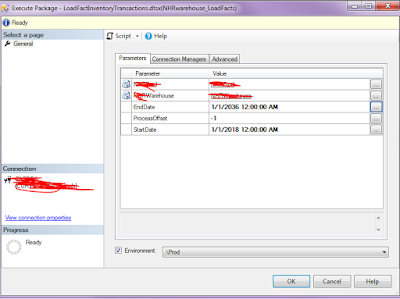

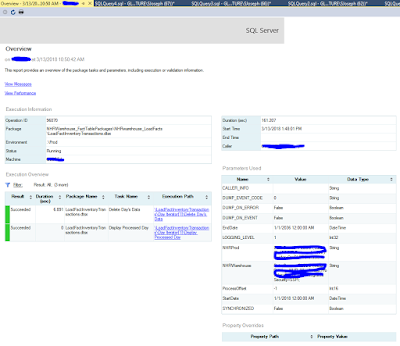

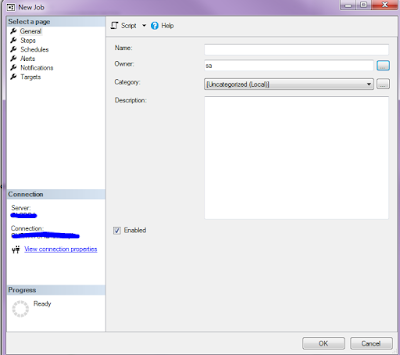




No comments:
Post a Comment